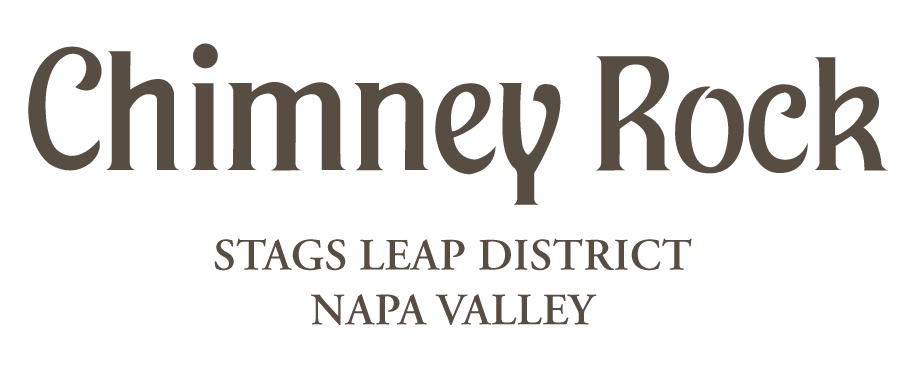HOW TO CUSTOMIZE YOUR ALLOCATION
- Log in here to access your account. If you haven't set up your account, select the Forgot Password link on the Login page.
- Once logged in:
- Click on the Club you would like to customize (e.g. Palisades Society allocation)
- Select the quantities you would like from this allocation's wines.
NOTE: There is a minimum bottle count and dollar amount required for shipments; these amounts will vary based on your club level.
- Click the 'Checkout' button.
NOTE: If you have not met the minimum requirements for the allocation, you will receive a notice before you are able to checkout.
- Review and/or update your order on the Cart Summary page. Select 'Checkout.'
- Review and/or enter your shipping & billing information. Select 'Submit.'
NOTE: You may only customize your club order once. Please contact us if you need adjustments.
- Your order total will be adjusted to reflect appropriate discounts and pricing prior to the allocation charge, and you will receive a confirmation email with the order details.
• OnDesktop, select the 'Customize My Allocation' tab
• On Mobile, click on the ‘To customize your allocation’ link on your Profile page, or navigate to the dropdown menu in the top right corner to access My Account>Customize My Allocation
• On Mobile, click on the ‘To customize your allocation’ link on your Profile page, or navigate to the dropdown menu in the top right corner to access My Account>Customize My Allocation